Elementor is one of the most popular WordPress page builders, easy to use, well-known for its high-speed performance. You can quickly create a stunning website without any prior knowledge of coding. Elementor comes with a powerful free version and free Elementor add-ons. You can also purchase the Elementor Pro version that comes with advanced widgets, WooCommerce Builder, marketing integrations, and other features.
Benefits of using Elementor
- Elementor works seamlessly with almost any WordPress theme and plugin
- You can create original-looking posts and pages
- It doesn’t require any coding skills. You can create a beautiful looking website right now
- Elementor works on the front end of your website, and it shows you result in real-time
- Drag-and-drop feature allows you to take any element and move it to a new place simply by dragging it across the screen
- The pages you create with Elementor are responsive and SEO friendly
- You can use pre-made page templates that can be modified and you can save your templates for later use
- With the Elementor Pro version, you can use the Theme builder feature, which allows you to edit your theme’s core elements, such as the header, footer, or single post template.
How may Elementor speed up your workflow?
Elementor was built for creative people that don’t have time to learn how to code websites. Designers, marketers, entrepreneurs, and even developers can create stunning websites, landing pages, a blog, or customize online stores faster and more conveniently than ever before. I worked in a fast-paced work environment, and we used Elementor daily to make quick website changes, and at the same time to deliver high-end page designs. With Elementor, you can reduce the time you spend designing a website without compromising quality.
How to use Elementor?
Elementor is a WordPress plugin. To get it working, you need to install and activate it – just like any other WordPress plugin. You can find it in the WordPress repository (get it here). After installation, you can go straight to your WordPress pages and create a new one. You will see the option “Edit with Elementor.” After that, you will see the Elementor user interface, like in the image below.
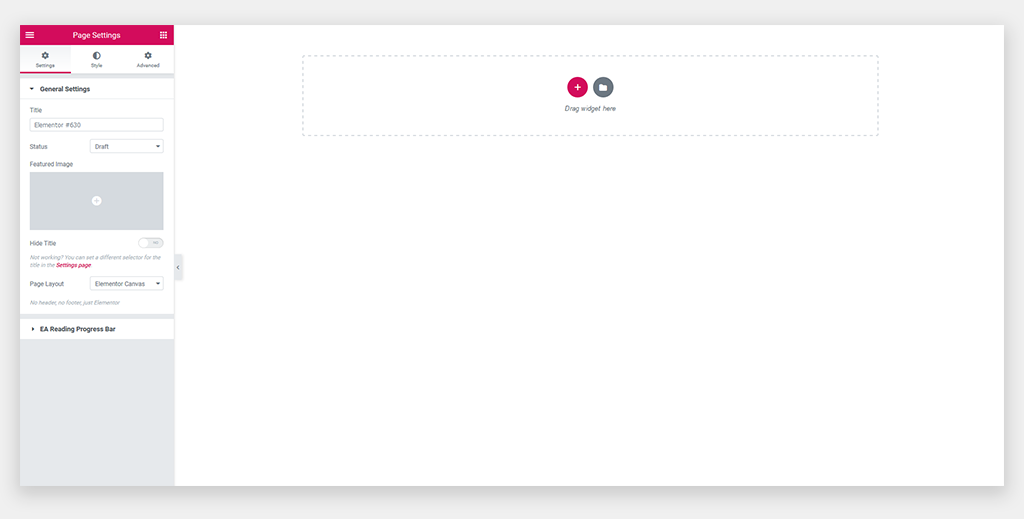
The available content elements include images, headlines, text paragraphs, videos, buttons, dividers, spacers, icons, image galleries and carousels, counters, testimonials, social media icons, shortcodes, and a lot more.
Apart from that, Elementor gives you access to display settings. This is where you can change the backgrounds, margins and padding values, default colors, fonts, and so on. Elementor also gives you full control over what your page looks like on desktop, tablet, and mobile. For more information and tutorials, check out the official Elementor page.
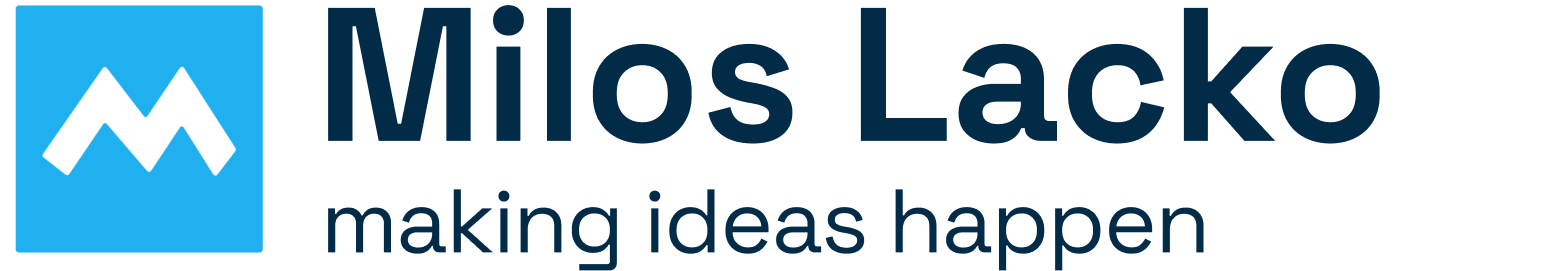
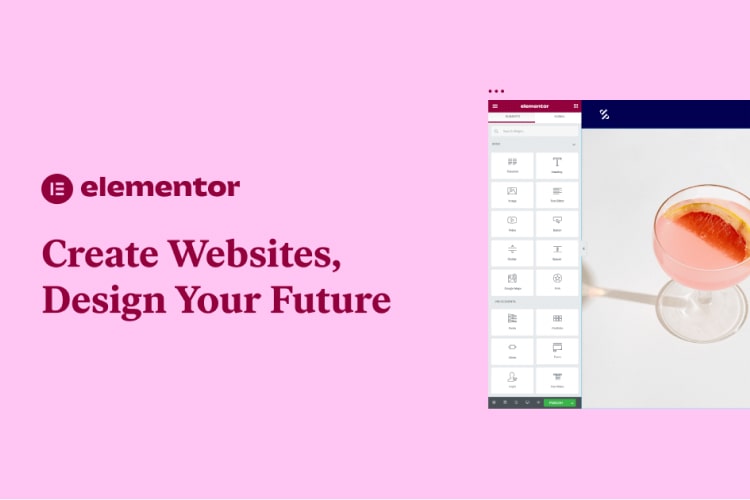


What do you think about this article?